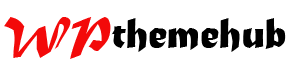Batch organize audio tracks in terms of their filename, tags, IDv3 data and download album covers from online databases.
TagScanner is a tool which help users with MP3 collections to organize the ID3 tags effectively. You’re able to edit the labels with absolute minimal effort.
After years of collection MP3 files or simply neglecting to neatly organize them, your collection of music can sometimes turn into quite a mess. Whether your titles are mixed up, albums aren’t properly tagged or the year of publication is incorrect, this free program helps bring order to your MP3 collection.
ID3 tags are generally used to organize your music and catalog data attached to your mp3 files such as author, title, genre, album name and year of release. With TagScanner you edit and organize these labels easily the way you want. With this application, you can work with files individually or perform batch operations.
In addition to adding tags manually, TagScanner lets you search and use data from databases such as online music freedb.org and Amazon. Even though the program is freeware, it contains a ton of different tools and thus might be a little bit intimidating at first. Getting around after a while becomes easier.
Overall, TagScanner allows you to effectively and easily organize your mp3 collection, thus making it neater and easier to search through.
Features of TagScanner
- Integrates with Amazon and iTunes.
- Audio Converter: Convert audio formats with high quality settings.
- Audio Processing: Automate most of the audio processing tasks.
- CDDB Support: Upload and download album information from FreeDB.
- Cover Art: Support for embedding and extracting album art.
- File Formats: Work with MP3, OGG, FLAC, WMA, M4A, MPC, APE, OPUS, WV, TTA and more.
- File Renaming: Rename files based on their tag information.
- Filters: Sort and group files with customizable criteria.
- Lyrics Support: Download song lyrics from the web.
- Multi-language: Read and write tags in different languages.
- Playlist Creator: Create playlists in various formats.
- Plugins: Expand the program capabilities with plugins.
- Portable Mode: Run the program without installation.
- Tag Editing: Edit ID3v1, ID3v2.3, ID3v2.4, Vorbis (Ogg), MP4 and APE tags.
- Unicode Support: Utilize UTF-8/UTF-16 encoding for tags.
Compatibility and License
TagScanner is provided under a freeware license on Windows from MP3 tagging software with no restrictions on usage. Download and installation of this PC software is free and 6.1.19 is the latest version last time we checked.
Sergey Serkov accepts donations for the continued development of this free software.
What version of Windows can TagScanner run on?
TagScanner can be used on a computer running Windows 11 or Windows 10. Previous versions of the OS shouldn’t be a problem with Windows 8 and Windows 7 having been tested. It comes in both 32-bit and 64-bit downloads.
Filed under:
- TagScanner Download
- Free MP3 Tagging Software
- TagScanner 6.1
- Tag Editing Software